Play Mines at BC Game
The popular Mines game is based on the classic Mines game (Windows). You have to open the cells and avoid the cells with mines. The game is designed on blockchain and the maximum RTP is 99%. You can play this addictive game of chance on our official website or in the BC Game mobile client on your smartphone.
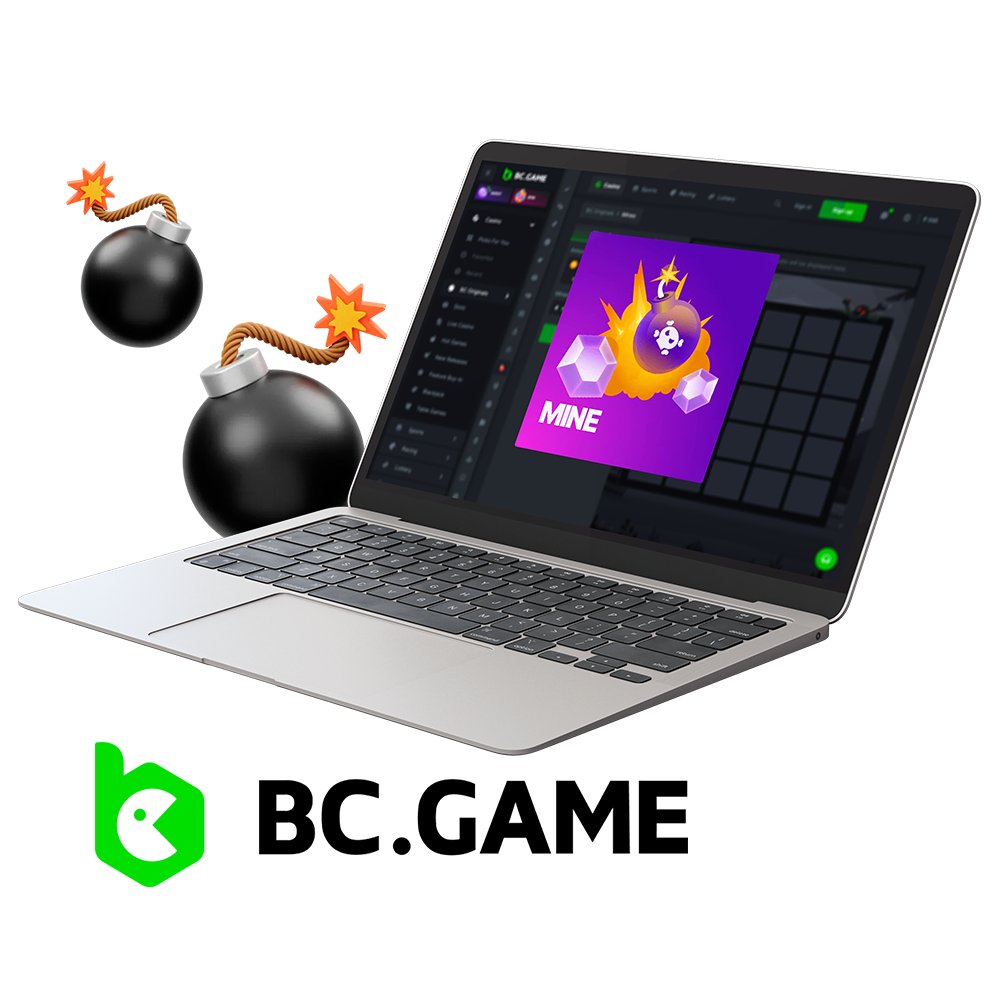
Mines Game Interface
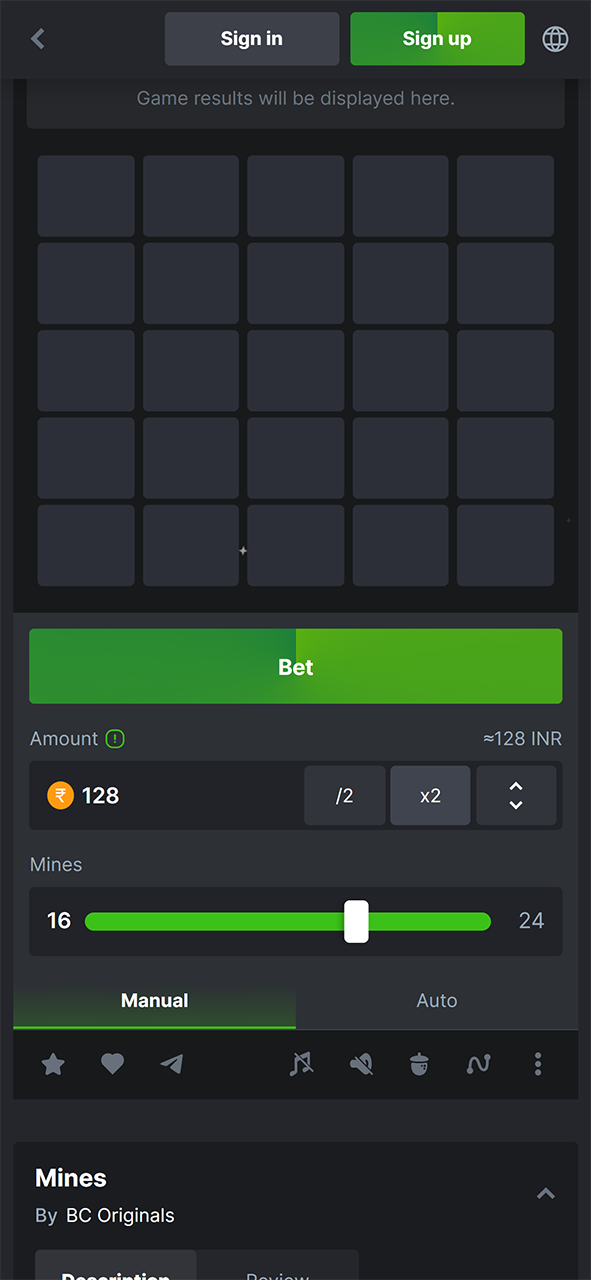
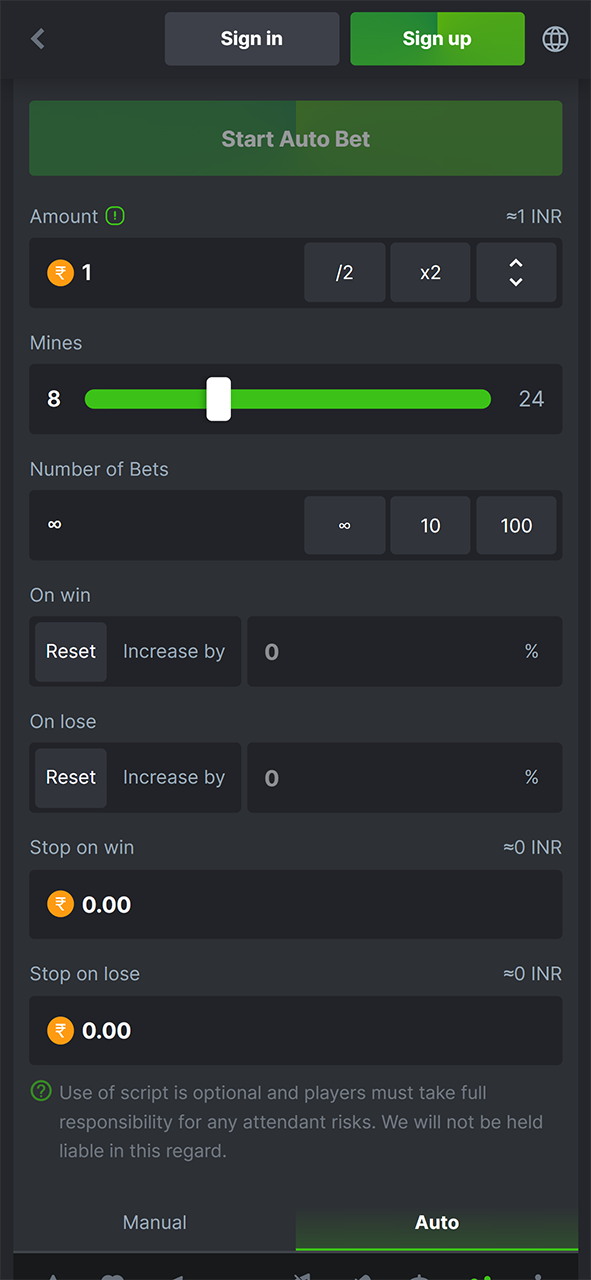
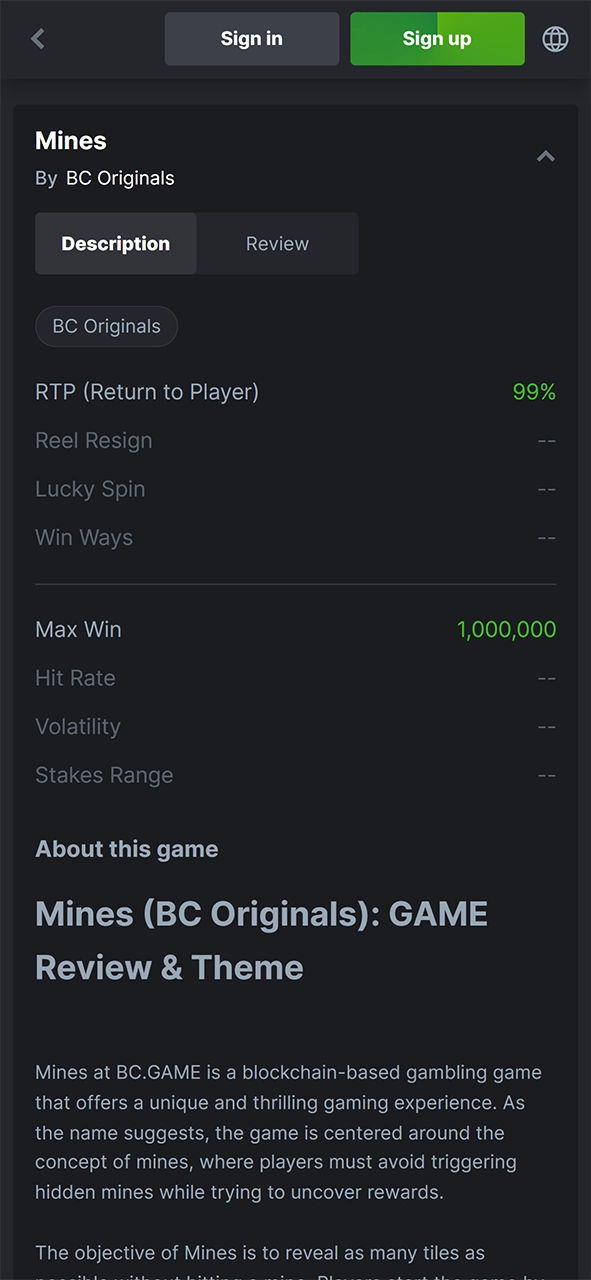
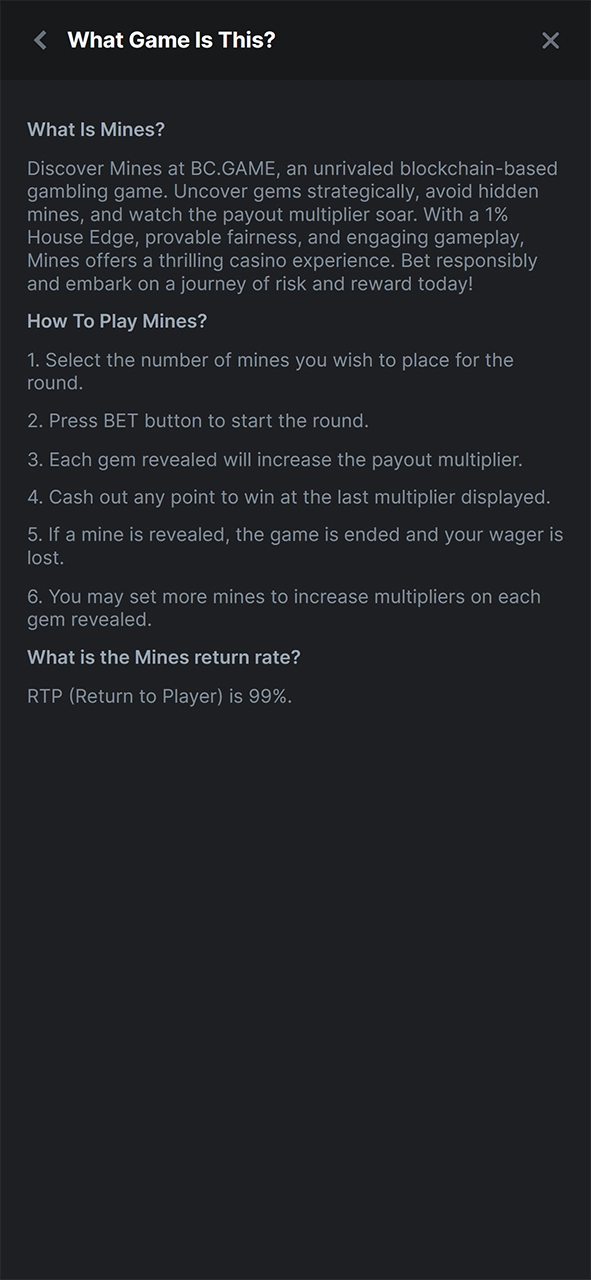
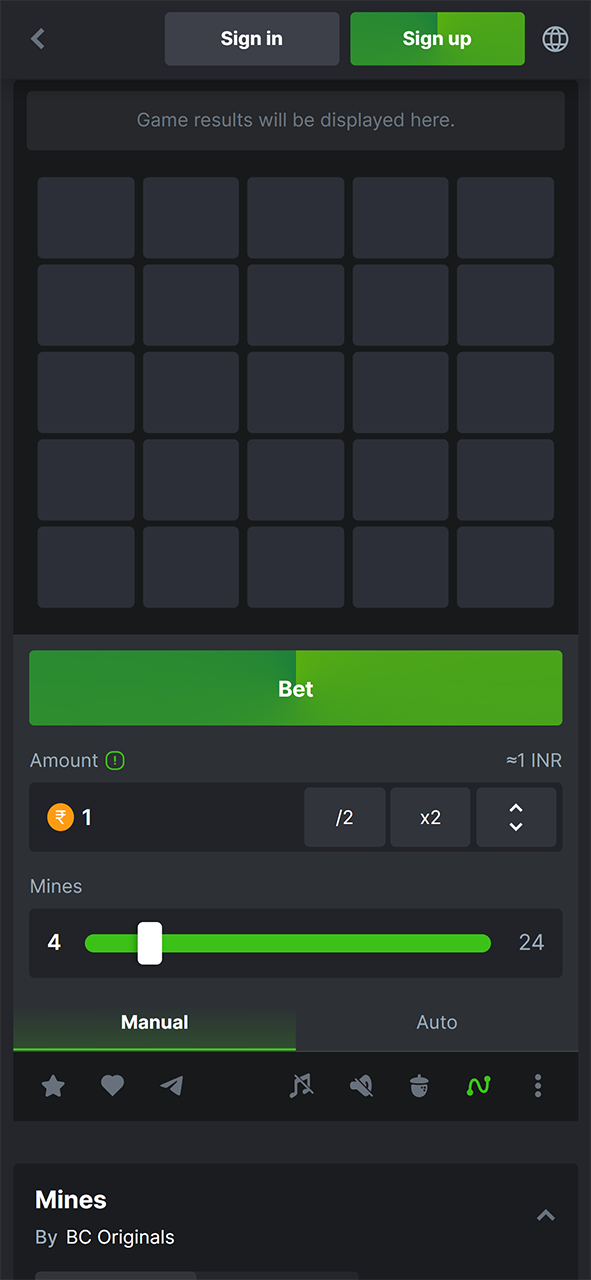
Gameplay

The gameplay boils down to opening stones in sequence. If you open a stone, under which there is no mine, your bet is multiplied by the value that is hidden behind the stone. If you open a stone that has a mine hidden behind it, the game ends. You can view your betting statistics, the real-time betting history of other players, as well as take part in wagering contests.
How to Play?

The game has a play mode available for real BCD tokens only. To start playing, follow the steps below:
- Sign in to your account or register.
- Make a deposit.
- Open the Mines game via search or through the casino section.
- Set the bet and the number of stones with mines.
- Open the stones and keep track of your winnings.
You can bet in manual mode or set up automatic mode by setting the right conditions.
FAQ
Are there Any Similar Games to Mines?
Yes, you can also try the Minesweeper game which is available in the casino section.
What Maximum Profit Can Be?
The maximum profit depends on the currency. For example, for BCD it is 400000.00 with a maximum bet of 16000.00.

Comments